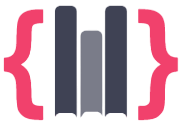Активный участник
- Регистрация
- 29.06.2024
- Сообщения
- 6
- Реакции
- 1
- Telegram
- volfcream
- Тема Автор
- #1
Привет всем, сегодня расскажу как настроить ботов под каждую поисковую выдачу телеграм
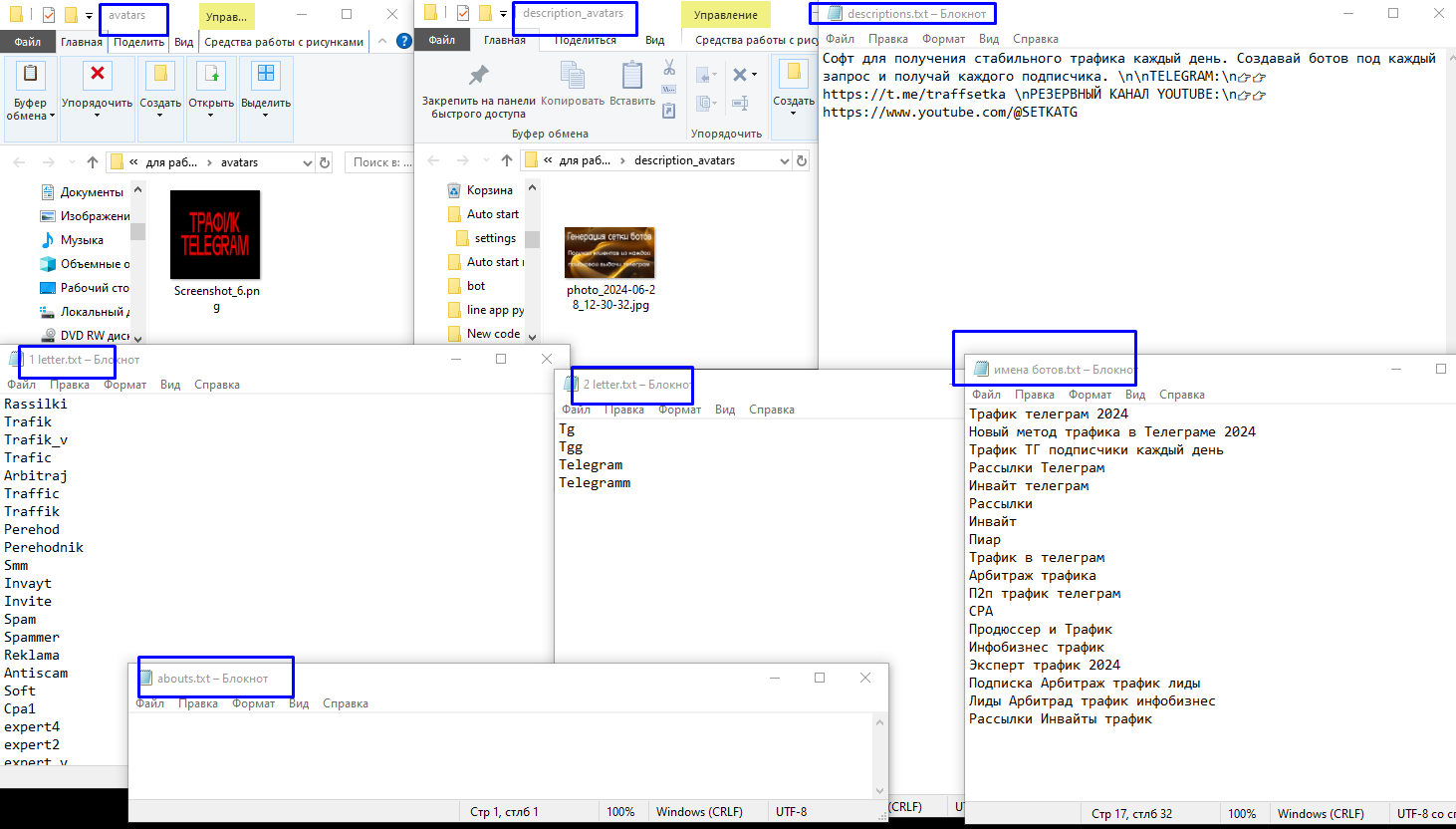
2. Запускаем софт и регистрируем боты
Launch the software and register the bots.
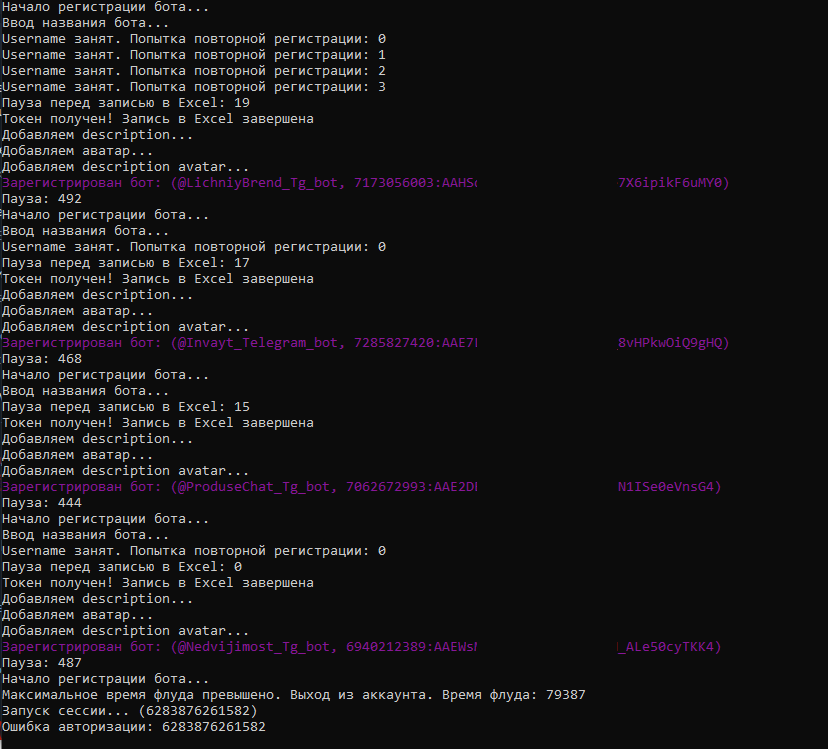
3. Когда боты зарегистрированы мы можем посмотреть их токены и юзернеймы в удобном виде эксель файла
Once the bots are registered, you can view their tokens and usernames in a convenient Excel file.
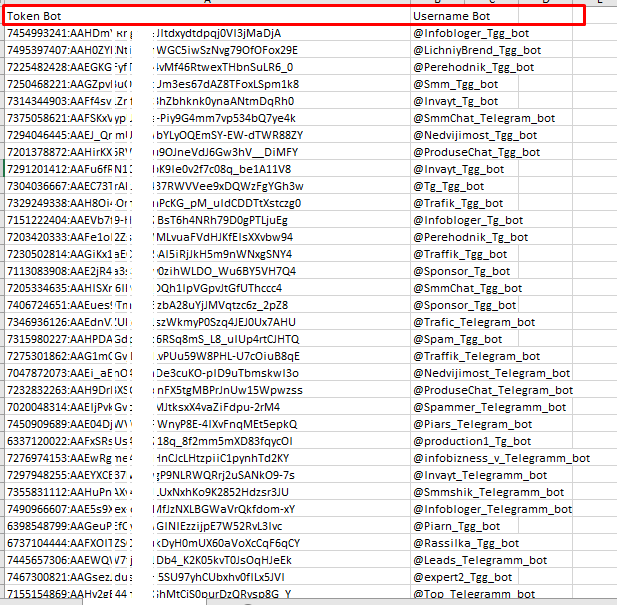
4. Теперь переходим к самой мультипрокладке, тут тоже все легко и быстро, собственно вот сам скрипт
Now, let's move on to the multibot setup itself. This is also quick and easy. Here's the script.
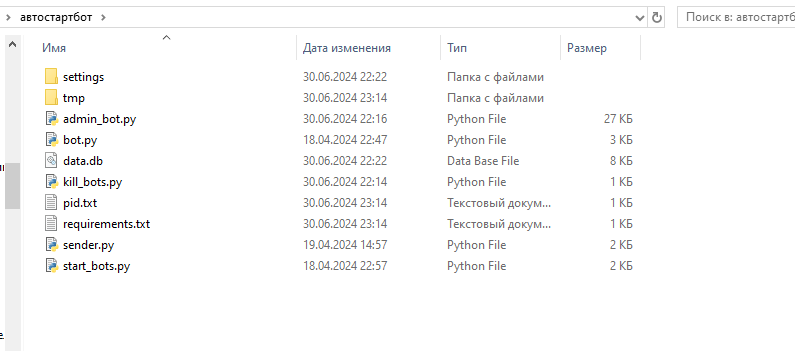
5. Настраиваем пост под нужный тег, в моем случае это будет тег "SMM" на этом теге работает 100 ботов(нет ограничений по количеству прокладок на каждый тег, сделай хоть 1000 прокладок на нужный тег по каждому запросу выдачи поиска телеграм)
Configure the post under the desired tag. In my case, it will be the "SMM" tag, which works with 100 bots (there are no restrictions on the number of proxies per tag, you can create even 1000 proxies per tag for each Telegram search query).
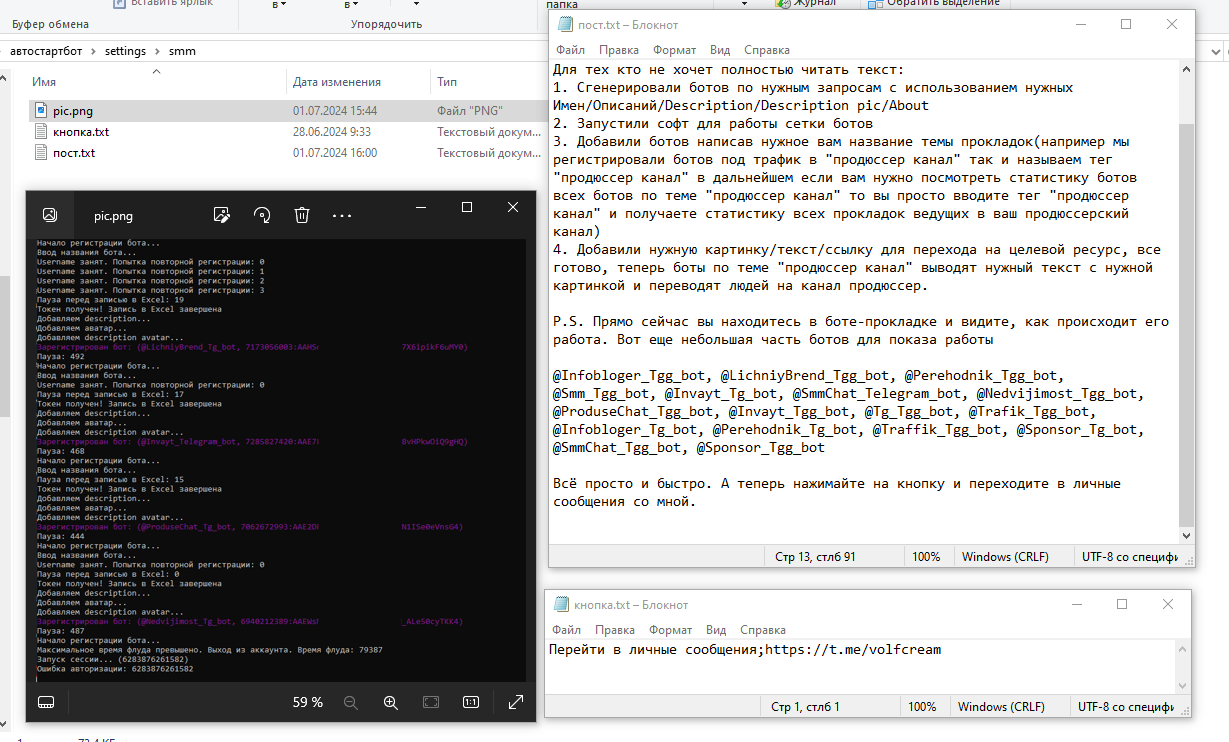
6. После настройки стандартного поста для прокладок просто запускаем бот, настраивать можно как вручную с сервера так и дистанционно через админпанель бота в телеграм
After setting up the standard post for proxies, simply launch the bot. You can configure it manually from the server or remotely through the bot's admin panel in Telegram.
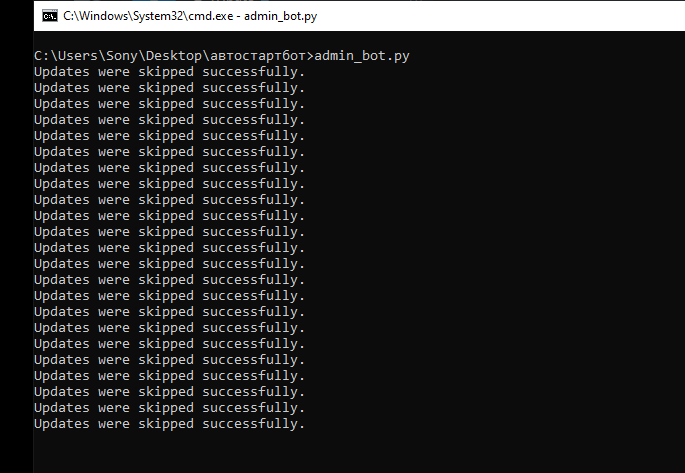
7. А вот и сама админ панель где можно:
Here is the admin panel where you can:
7.1 Добавлять новые теги (изменя и удалять старые, так же можно изменять данные тега Картинку поста/текст/целевую ссылку)
7.1 Add new tags (modify and delete old ones, you can also change the tag data such as post image/text/target link).
7.2 Добавлять новые боты
7.2 Add new bots.
7.3 Делать рассылки по ботам (рассылки происходят так, выбрал тег, ввел текст, вставил картинку, запустил рассылку)
7.3 Send broadcasts to bots (broadcasts work like this: select a tag, enter the text, insert the image, start the broadcast).
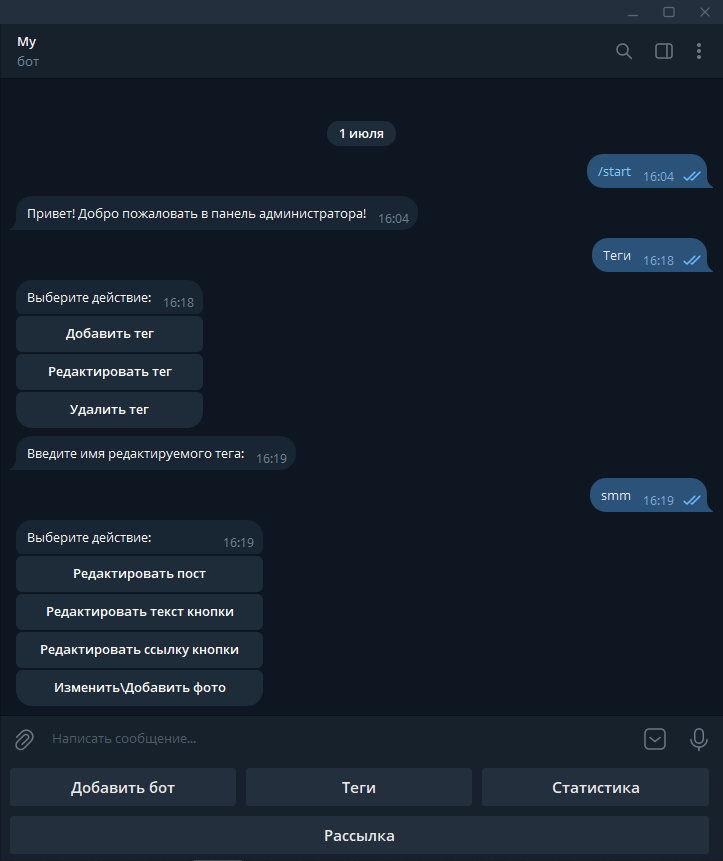
8. Вот такие боты получаются, все запросы разные, имена можно ставить одинаковые, это по желанию, кто как делает
These are the bots you get; all requests are different. You can set the same names if desired, as you prefer.
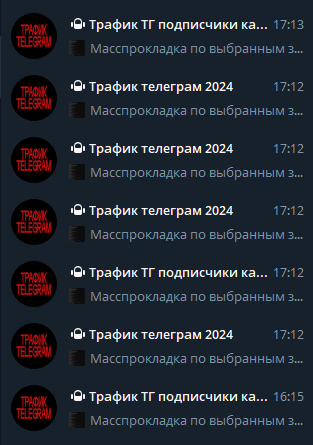
вот и все, несколько ботов для примера работы мультипрокладки:
Here are a few bots as examples of the multibot setup:
https://t.me/Infobloger_Tgg_bot https://t.me/LichniyBrend_Tgg_bot https://t.me/Perehodnik_Tgg_bot https://t.me/Smm_Tgg_bot https://t.me/Invayt_Tg_bot https://t.me/SmmChat_Telegram_bot https://t.me/Nedvijimost_Tgg_bot https://t.me/ProduseChat_Tgg_bot https://t.me/Invayt_Tgg_bot https://t.me/Tg_Tgg_bot https://t.me/Trafik_Tgg_bot https://t.me/Infobloger_Tg_bot https://t.me/Perehodnik_Tg_bot
P.S Так же есть удобный чеккер токенов ботов, можно отсеять все нерабочие токены ботов telegram и так же все в удобном в эксель файле после чеккера
P.S. There is also a convenient token checker for bots, which can filter out all non-working Telegram bot tokens and also provide everything in a convenient Excel file after the check.
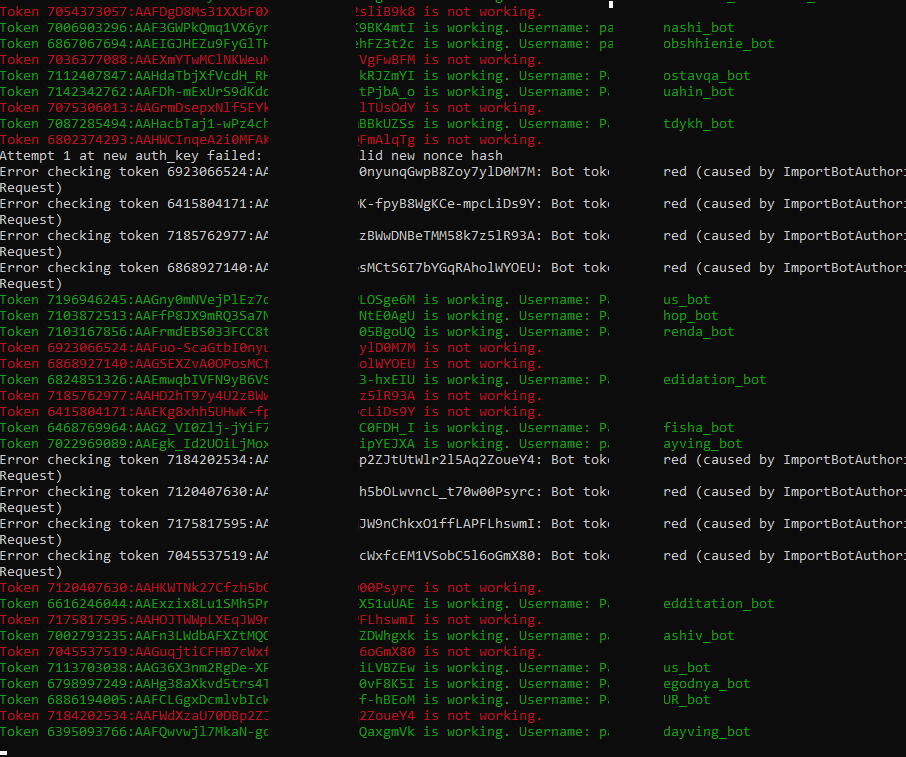

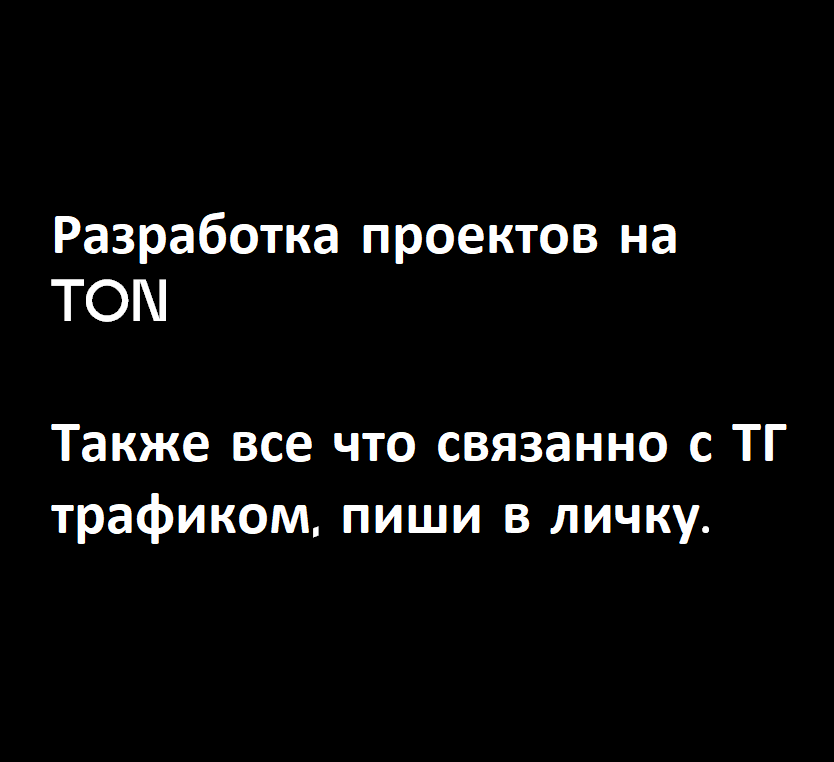
Всем добра и счастья.
Работа мультипрокладки очень простая и легко настраиваемая, разберем по порядку:
The operation of a multibot setup is very simple and easy to configure. Let's break it down step by step:- Добавляем данные с которыми будут регистрироваться боты
Add the data with which the bots will be registered.
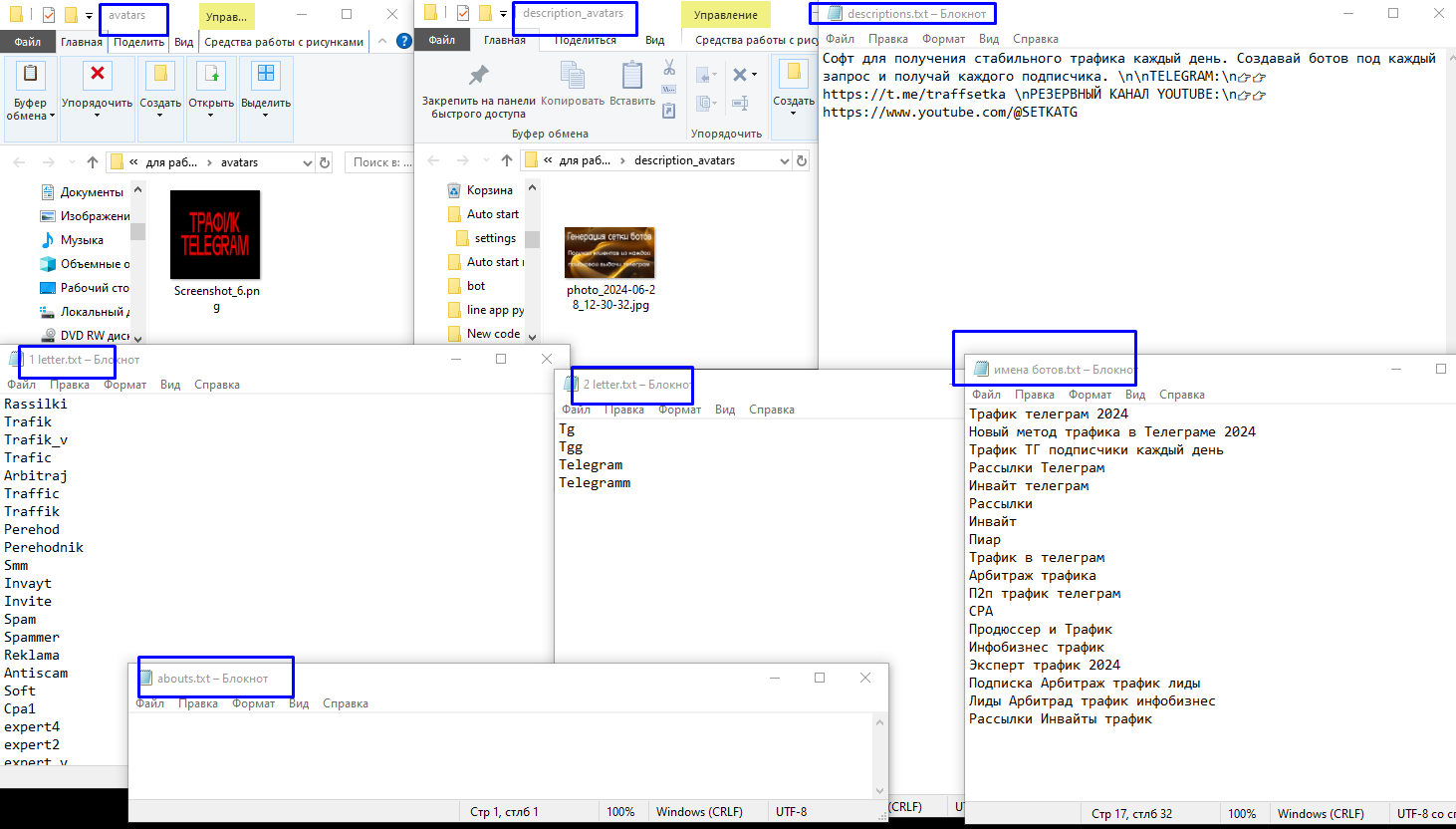
2. Запускаем софт и регистрируем боты
Launch the software and register the bots.
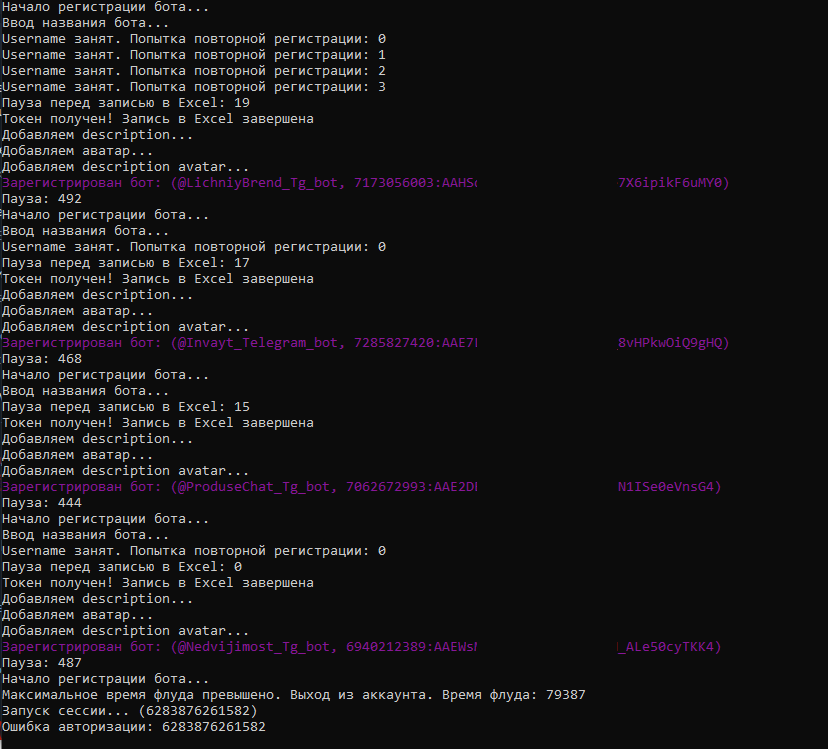
3. Когда боты зарегистрированы мы можем посмотреть их токены и юзернеймы в удобном виде эксель файла
Once the bots are registered, you can view their tokens and usernames in a convenient Excel file.
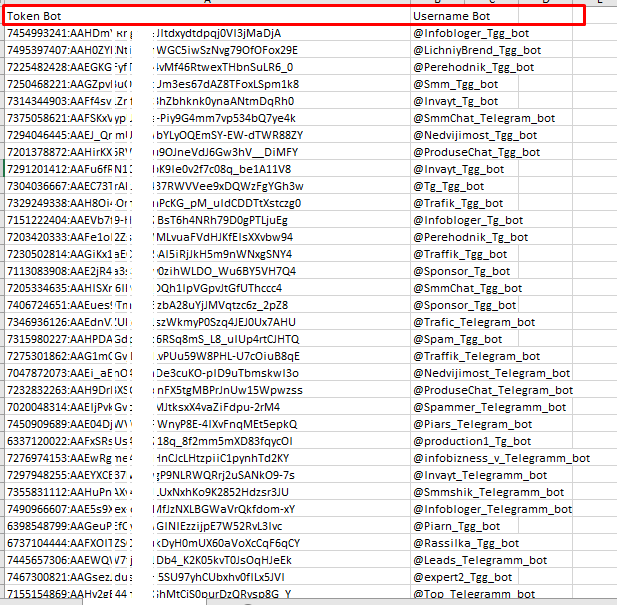
4. Теперь переходим к самой мультипрокладке, тут тоже все легко и быстро, собственно вот сам скрипт
Now, let's move on to the multibot setup itself. This is also quick and easy. Here's the script.
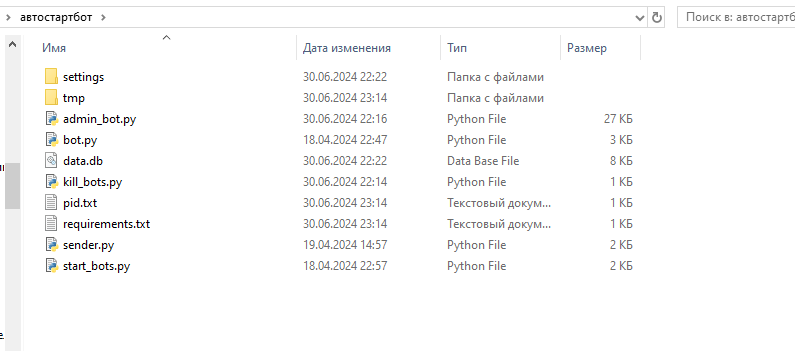
5. Настраиваем пост под нужный тег, в моем случае это будет тег "SMM" на этом теге работает 100 ботов(нет ограничений по количеству прокладок на каждый тег, сделай хоть 1000 прокладок на нужный тег по каждому запросу выдачи поиска телеграм)
Configure the post under the desired tag. In my case, it will be the "SMM" tag, which works with 100 bots (there are no restrictions on the number of proxies per tag, you can create even 1000 proxies per tag for each Telegram search query).
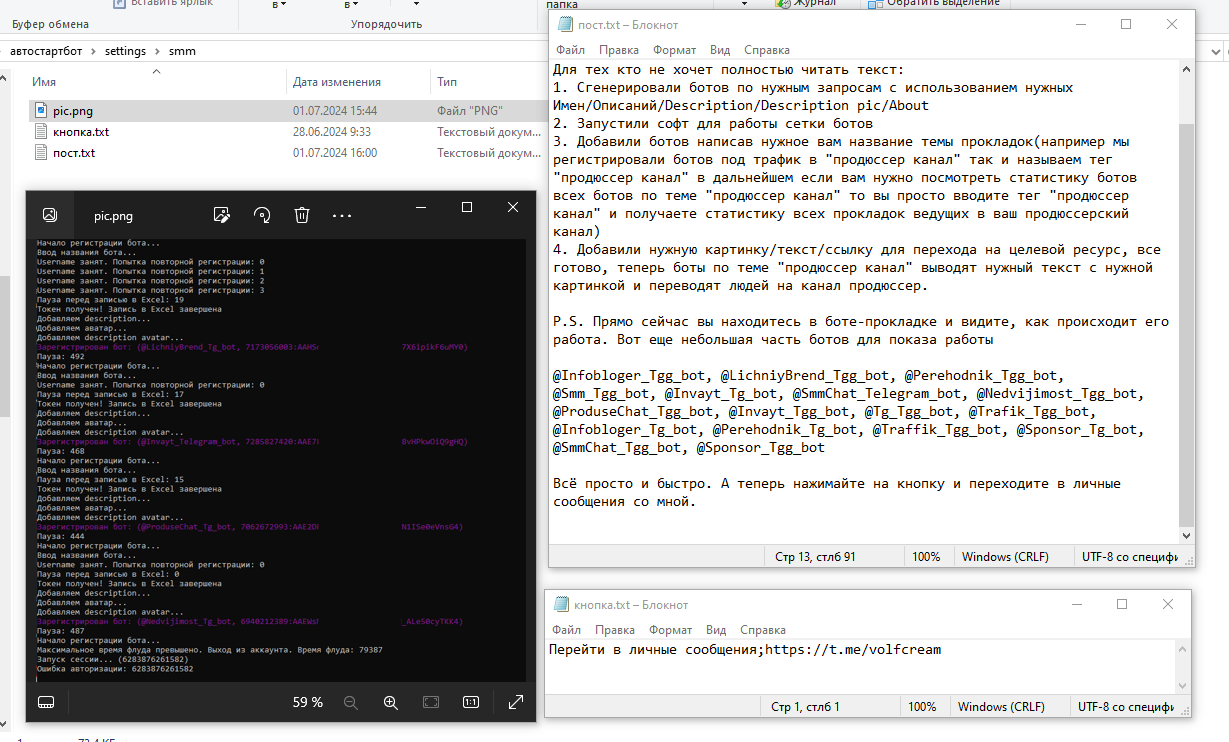
6. После настройки стандартного поста для прокладок просто запускаем бот, настраивать можно как вручную с сервера так и дистанционно через админпанель бота в телеграм
After setting up the standard post for proxies, simply launch the bot. You can configure it manually from the server or remotely through the bot's admin panel in Telegram.
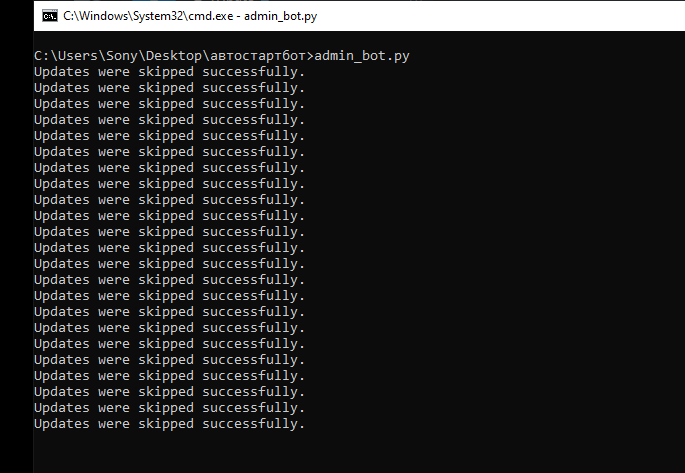
7. А вот и сама админ панель где можно:
Here is the admin panel where you can:
7.1 Добавлять новые теги (изменя и удалять старые, так же можно изменять данные тега Картинку поста/текст/целевую ссылку)
7.1 Add new tags (modify and delete old ones, you can also change the tag data such as post image/text/target link).
7.2 Добавлять новые боты
7.2 Add new bots.
7.3 Делать рассылки по ботам (рассылки происходят так, выбрал тег, ввел текст, вставил картинку, запустил рассылку)
7.3 Send broadcasts to bots (broadcasts work like this: select a tag, enter the text, insert the image, start the broadcast).
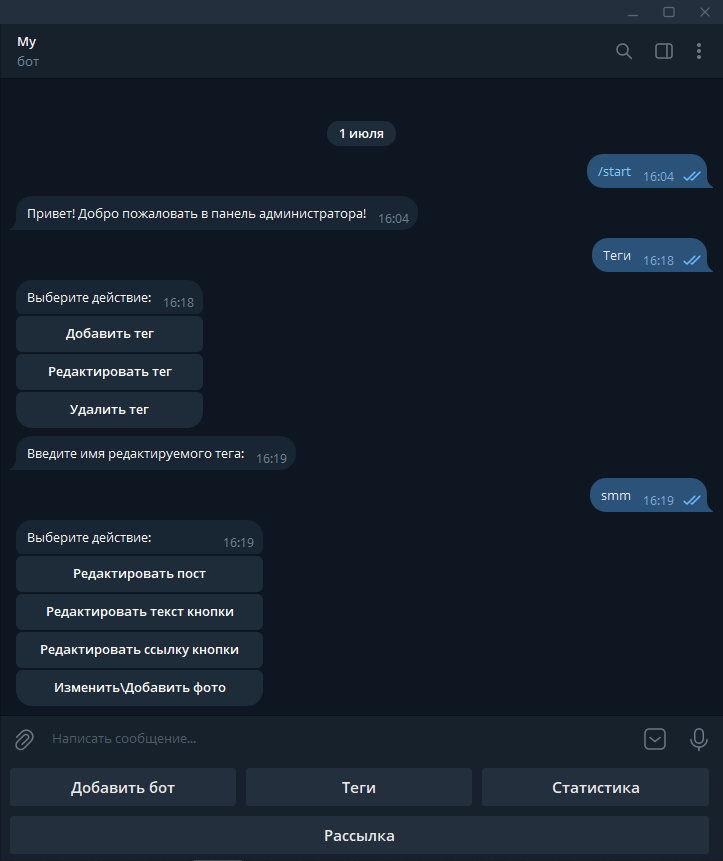
8. Вот такие боты получаются, все запросы разные, имена можно ставить одинаковые, это по желанию, кто как делает
These are the bots you get; all requests are different. You can set the same names if desired, as you prefer.
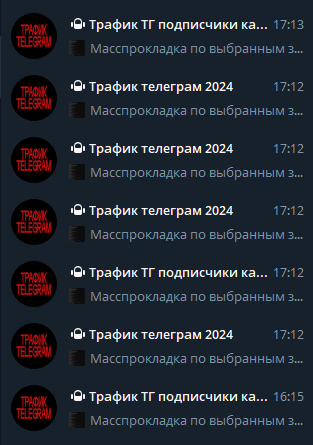
вот и все, несколько ботов для примера работы мультипрокладки:
Here are a few bots as examples of the multibot setup:
https://t.me/Infobloger_Tgg_bot https://t.me/LichniyBrend_Tgg_bot https://t.me/Perehodnik_Tgg_bot https://t.me/Smm_Tgg_bot https://t.me/Invayt_Tg_bot https://t.me/SmmChat_Telegram_bot https://t.me/Nedvijimost_Tgg_bot https://t.me/ProduseChat_Tgg_bot https://t.me/Invayt_Tgg_bot https://t.me/Tg_Tgg_bot https://t.me/Trafik_Tgg_bot https://t.me/Infobloger_Tg_bot https://t.me/Perehodnik_Tg_bot
P.S Так же есть удобный чеккер токенов ботов, можно отсеять все нерабочие токены ботов telegram и так же все в удобном в эксель файле после чеккера
P.S. There is also a convenient token checker for bots, which can filter out all non-working Telegram bot tokens and also provide everything in a convenient Excel file after the check.
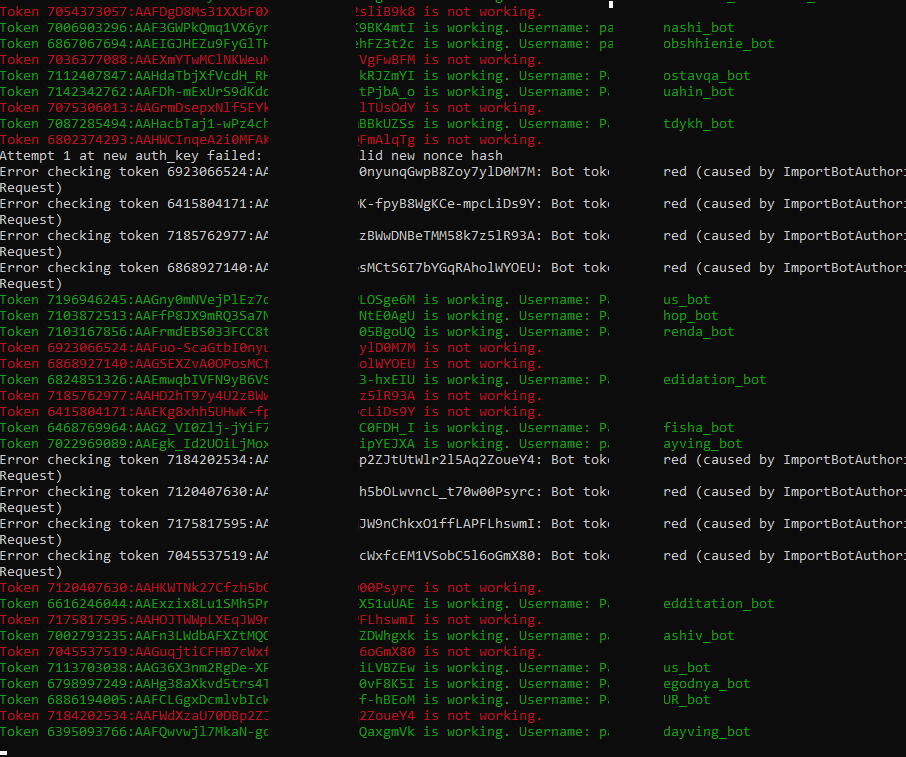

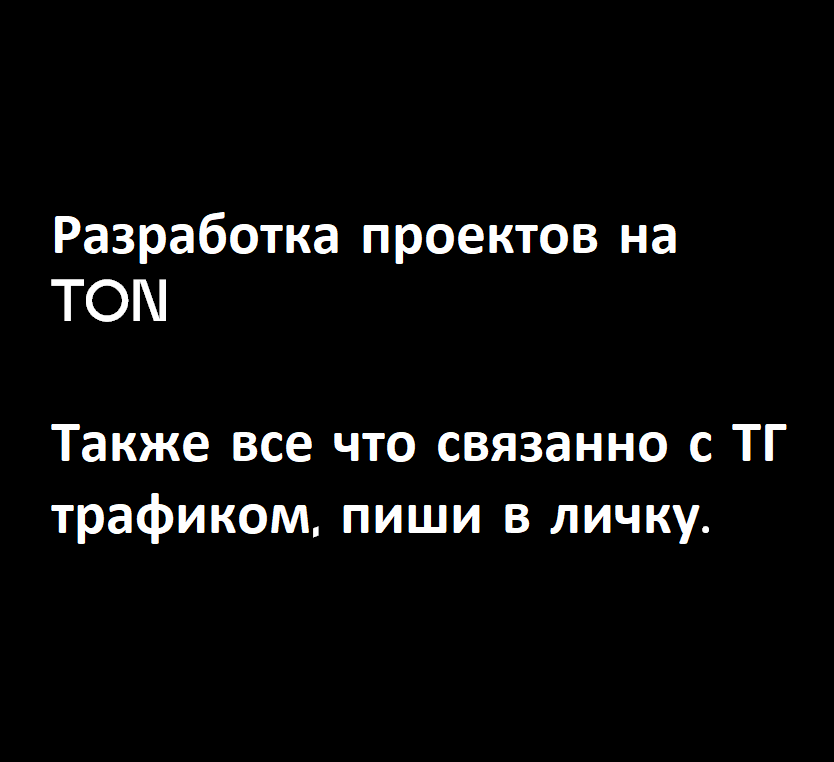
Всем добра и счастья.